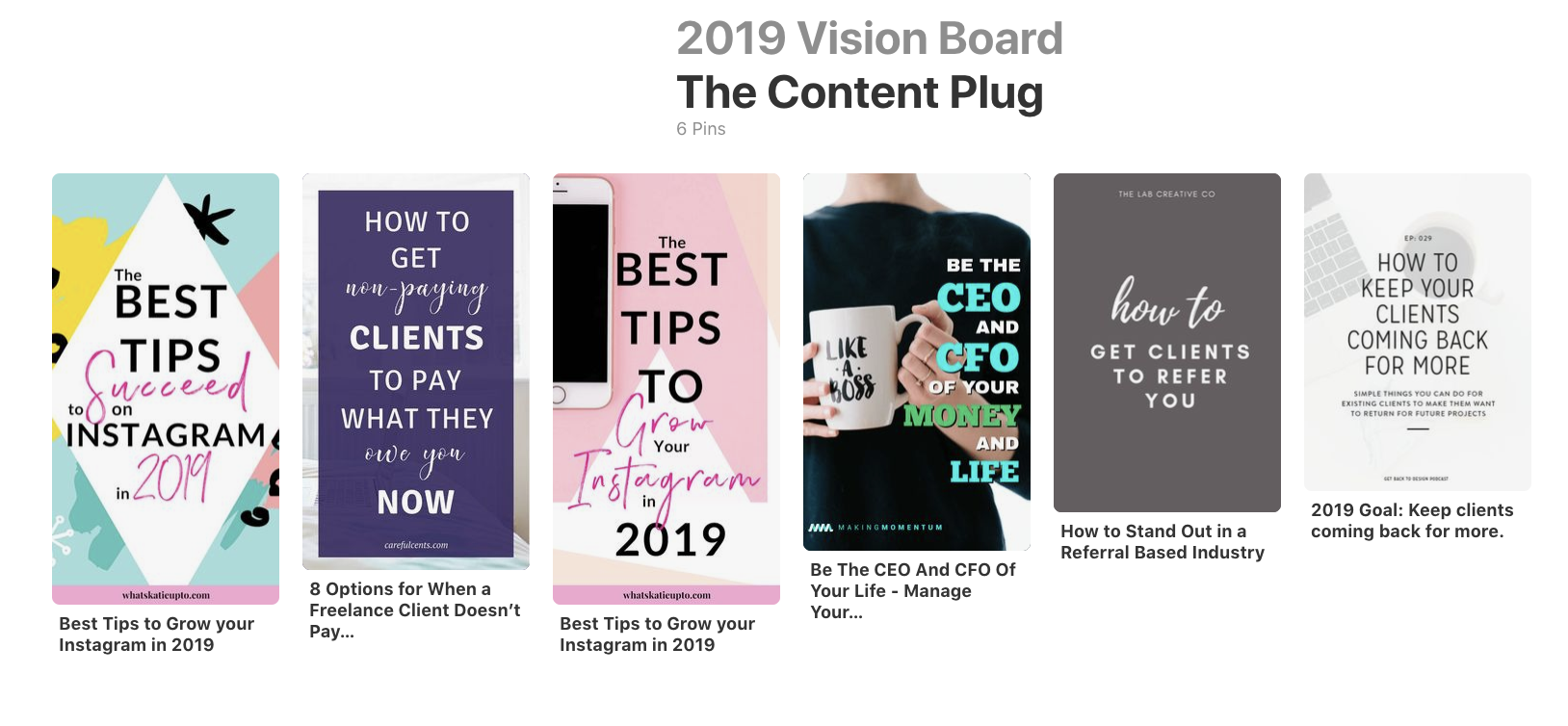How to Use Pinterest to Create a Vision Board
When a year winds down, most are thinking about holidays, family time, and objectives for the year to come. Those objectives are often planned out on physical vision boards that focus on budgeting, setting goals, travel, positivity, and creating an overall vision for what the next year could look like!
However, we can admit that we are not the most crafty folks. The thought of sitting down and flipping through magazines to cut out photos to glue on a board or in a book is not that appealing to our team regardless if it is at a party with friends with wine or not. As a team of social media managers who keep their shopping lists on secret Pinterest boards, we would much rather use the platform to create a digital visual board that is easily editable!
Before we jump in and discuss how to make a digital vision board, let’s discuss what a vision board actually is and its specific purpose.
What is a vision board?
A vision board is a tool used to collect thoughts, ideas, and plans in one place by way of words and images. Some people also call them dream boards. The purpose is to have a visual place to turn to while transitioning your ambitions into reality!
Notice in the explanation above that we did not mention video because you simply cannot add videos to a physical vision board. This is why we think creating a digital board on Pinterest is such an advantage!
Making a vision board on Pinterest
To get started, you first need to head to Pinterest.com to login or create an account.
Next, click the red + sign in the top right hand corner and then click Create a Pin. From there, you can upload a 15 minute video, upload a photo, or add the URL from a specific website in order to load an image. You can also search for content on Google or your favorite search engine. Once you have your pin’s preview loaded, add a description. From there, you can click Create Board in order to launch and name your vision board.
Pro Tip: Toggle the Secret switch if you want to keep your dreams and visions to yourself! Feel free to also add friends or business partners if you are doing this as a group and want to keep others accountable!
If you do not have content to upload, browse your home page for an ongoing list of content that fits your lifestyle or use Pinterest’s search feature to find content that makes the most sense for your goals, dreams, plans for the next year, bucket list, and more!
Looks like we will not have a problem planning our 2019 Coachella trip!
If you still find yourself coming up short after doing a few searches here and there, consider editing or creating your own content via our favorite apps such as Lightroom, Photoshop, or Canva!
Once you have a groove going, consider creating different sections on your board to organize the many categories of content you have. This way you and your audience will be able to clearly see all of your plans!
The beginning of The Content Plug’s section on our 2019 Vision Board.
Once you are done (even though you can always keep adding to it!), use your vision board for encouragement and reminders! Pinterest users can have up to 200,000 pins so do not ever worry about going overboard!
Next Steps
Remember: Dreams do not work unless you do, so put plans into motion! Some vision board “experts” may disagree with this, but consider including due dates or action plans in the description of pins if it makes sense!
What do you think about vision boards? Will you stick to a physical one or try a visual route?